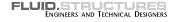
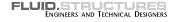



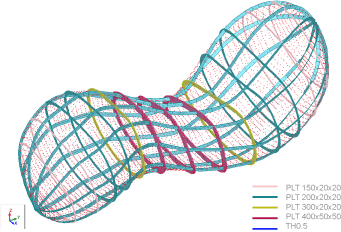
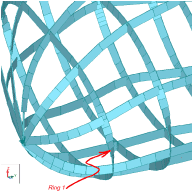
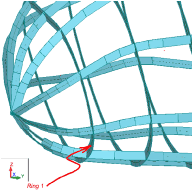
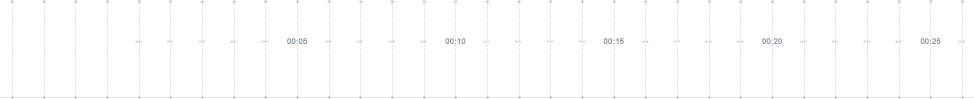
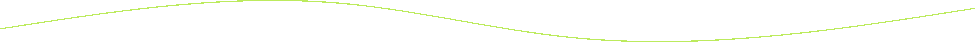

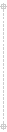
4 Choosing Sections
From the Geometry menu within robot select "Properties" and then "Sections" or click on the Bar sections icon on the sections toolbar. Click on new to define the properties of a new section or choose from the default list of sections.
5 Correcting Section Positions/Orientation.
A problem that arises when the sections are assigned to the bars/elements is that they "twist" at curves and do not face the desired plane. This must be corrected by examining the model and altering the orientation of the elements that are twisted.
The diagrams above show Rings 1 of the model before and after correction by Gamma angle rotation (It is difficult to get the same snap shot as the model rotates to assume the correct orientation).